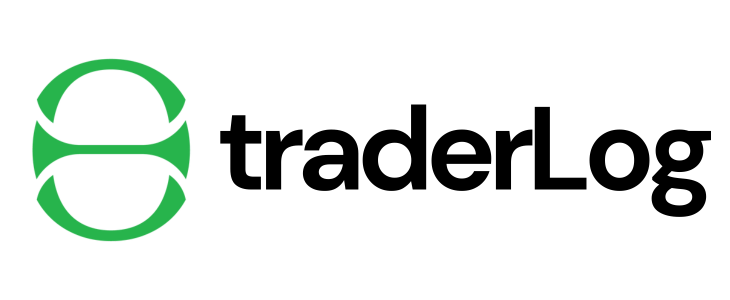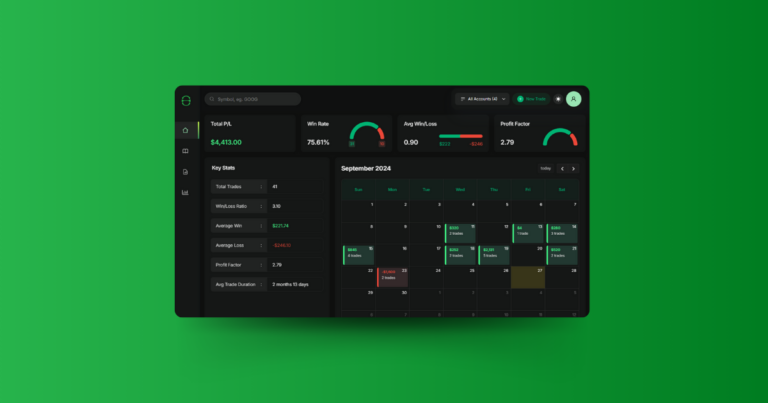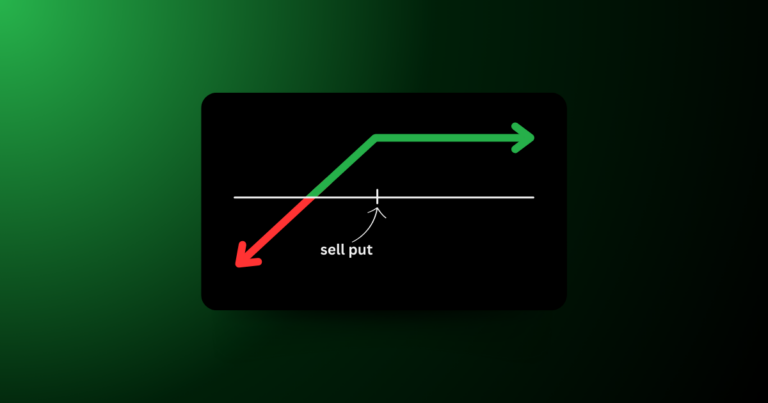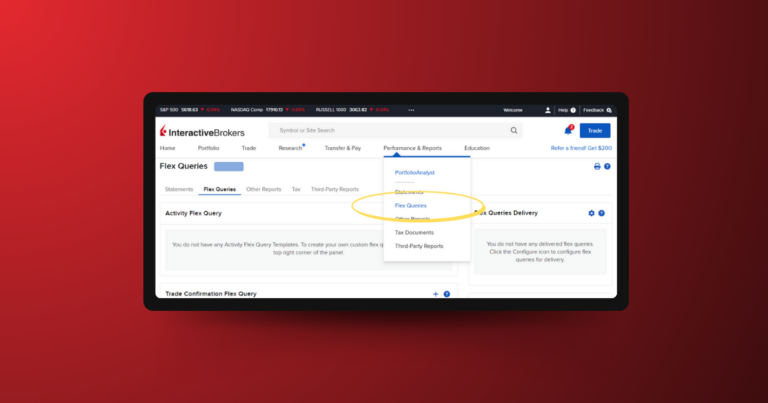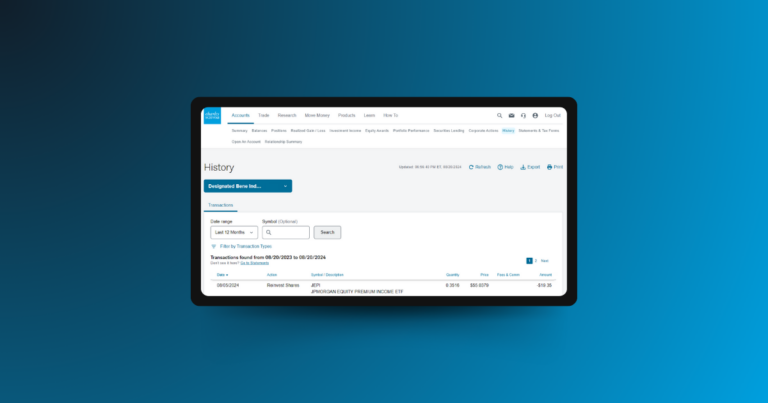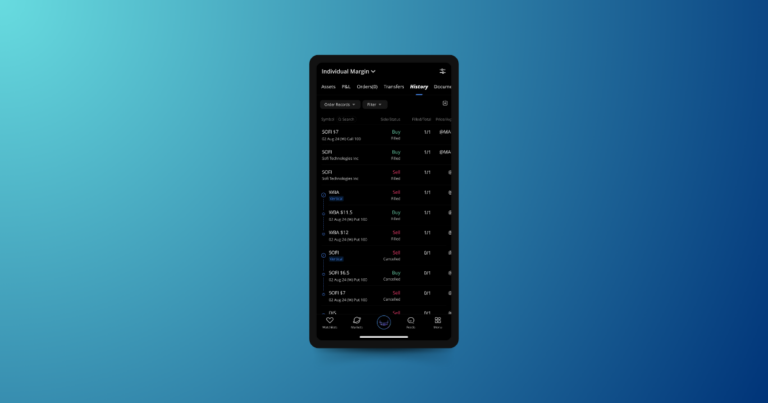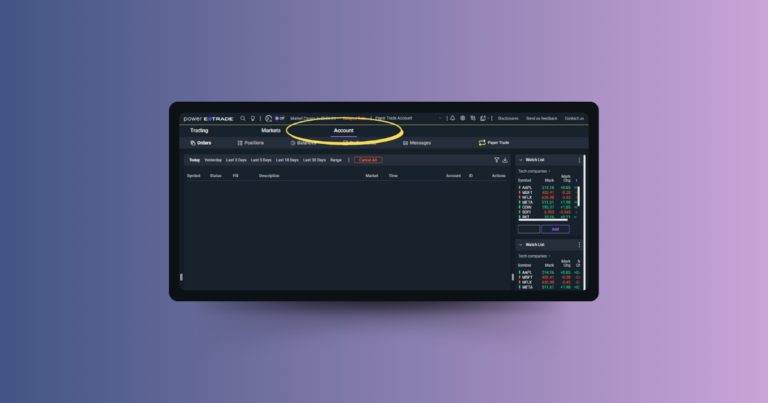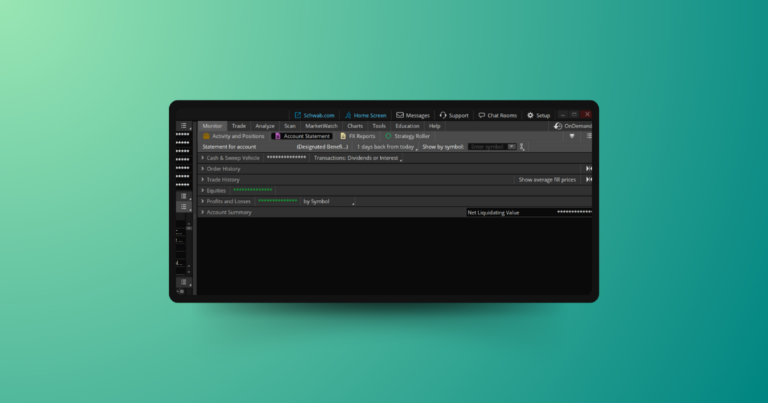Calendar: Trading Tools & Features
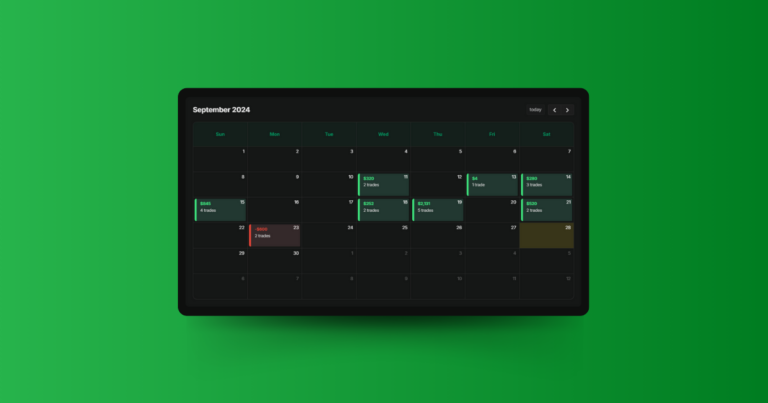
When it comes to trading, timing and tracking are key. The ‘Calendar’ feature in TraderLog makes it easy to see how your trades performed on any given day, helping you identify patterns and improve your overall trading game. What Does…