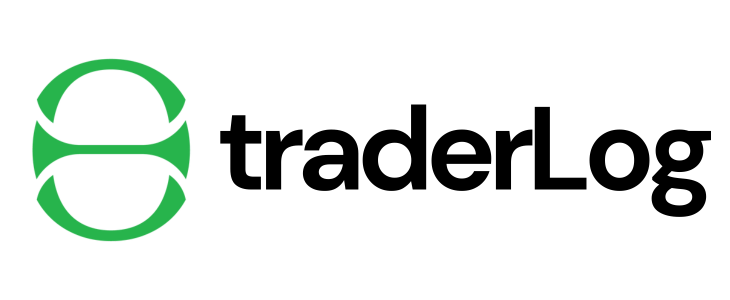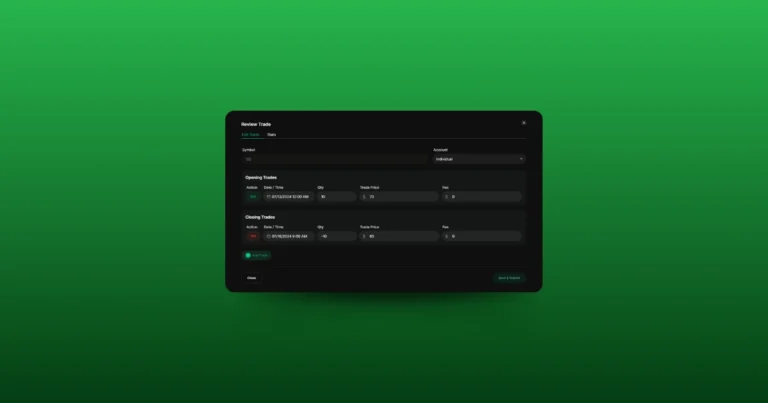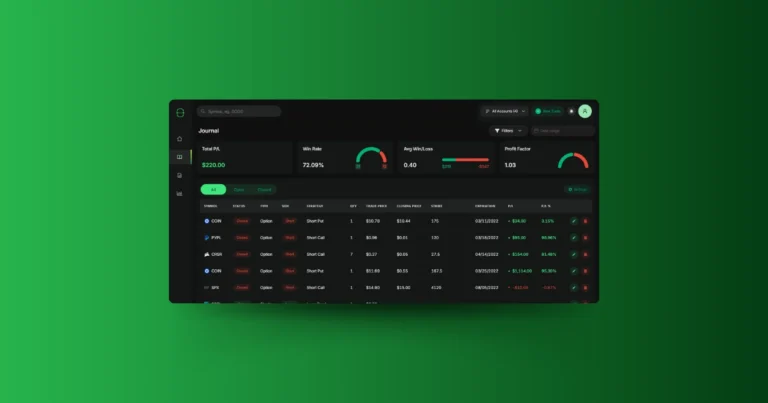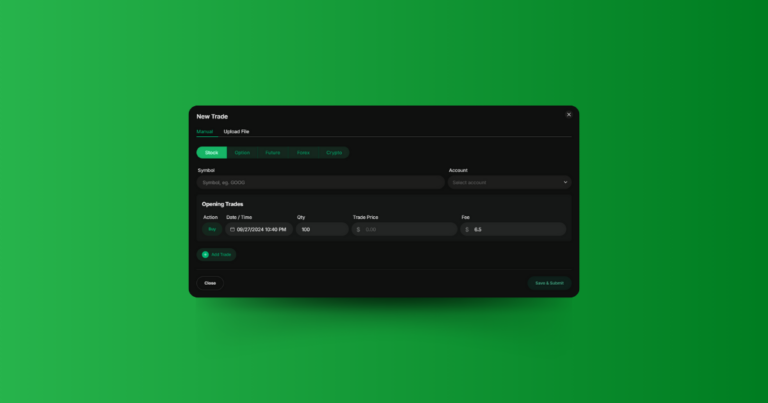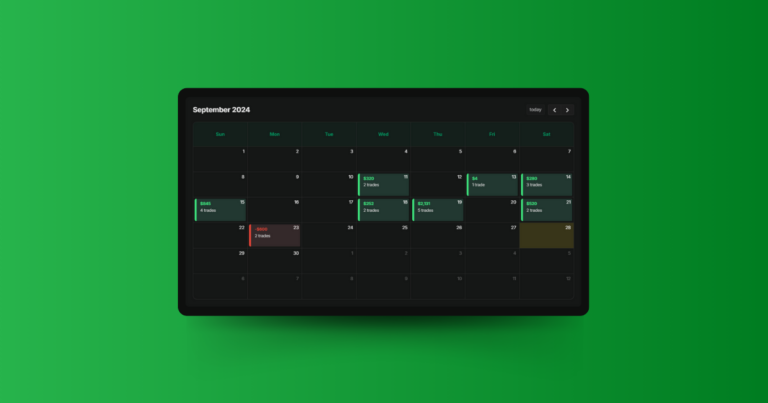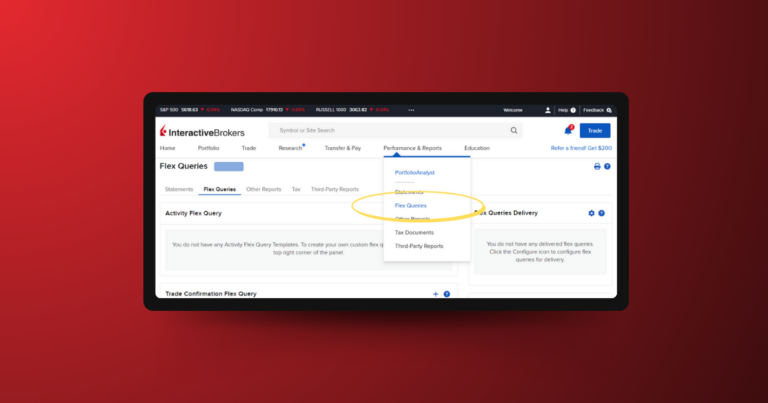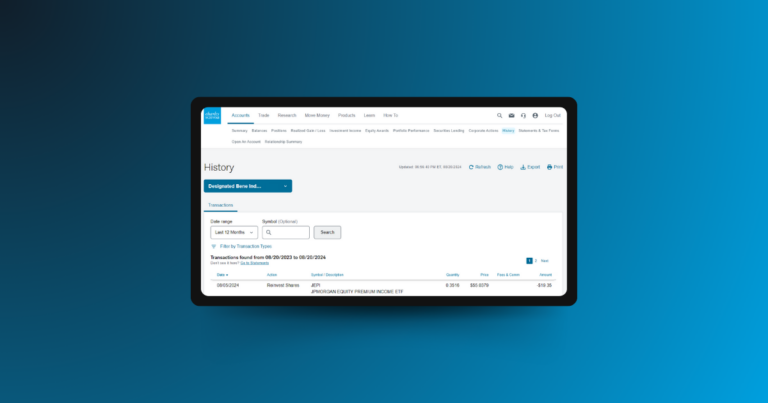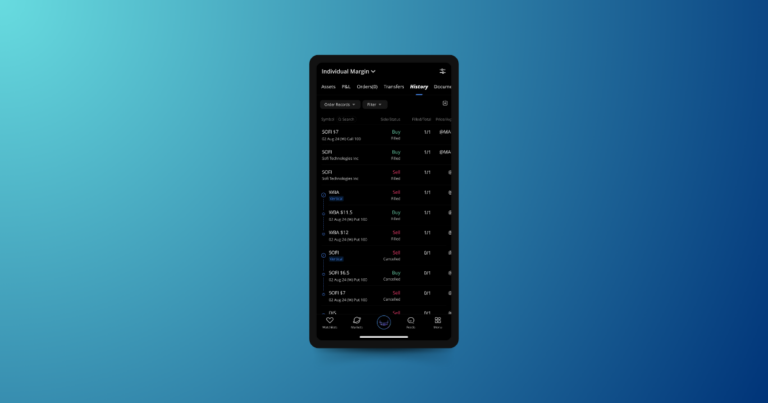Notional Risk: A Simple Way to Understand Your Short Options Exposure
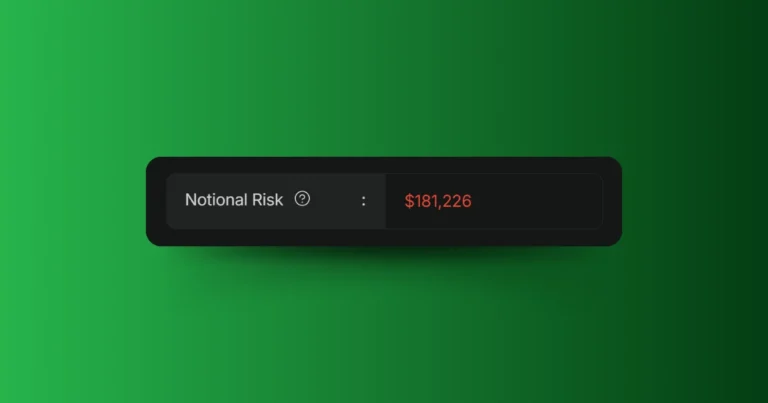
Managing risk is a cornerstone of successful trading, particularly when it comes to short options strategies. To enhance your ability to monitor and assess risk, we’ve introduced the Notional Risk metric to the Key Stats section of your dashboard. This…